付款方式
1. 伊斯兰银行(BANK ISLAM)柜台付款
2. 伊斯兰银行(BANK ISLAM)ATM机付款
3. 伊斯兰银行(BANK ISLAM)CDM机付款
4. 伊斯兰网上银行(BANK ISLAM)付款
5. ePayment@UPSI Portal 网上付款
6. 银行支票付款
1. 伊斯兰银行(BANK ISLAM)柜台支付款项
1.1 付款可以在马来西亚任何BIMB分行完成。
1.2 现金存款单详情如下:
1. 学生姓名
2. STUDENT MATRIC N.O3. AMOUNT
3. 支付给: UPSI TREASURY
4. 付款类型: TUITION FEES
5. 学生证身份份证号码(当地学生)
6. 护照号 (国际学生)
1.3 保留一张单据作为付款证明
2. 伊斯兰银行(BANK ISLAM)ATM机付款
为了通过BANK ISLAM ATM付款,学生必须拥有BIMB账户
并可以在马来西亚任何一家BIMB ATM进行支付。
2.1 Select Transaction(选择交易) > OTHERS(其他)
2.2 Select (选择)> BILL AND IPT FEES PAYME(票据和IPT费用支付)
2.3 Select(选择) > IPT FEES(IPT费用)
2.4 Select (选择)> ACCOUNT(账户)
2.5 Enter your Identity Card(for Local) AND Passport NO. for International
student. (applicable to passport no in numeric only) (输入护照号)
2.6 Select (选择)> Continue(继续)
2.7 Select BILL ( Student’s Matric Number) (选择BILL)
2.8 Enter Amount(输入金额)
2.9 Select (选择)> CONTINUE (继续)
2.10 Keep the receipt as a proof of payment. (保留收据作为付款证明。)
3. 伊斯兰银行(BANK ISLAM)CDM机付款
3.1付款可以在马来西亚各地的任何BIMB CDM中完成。
3.2 Select Transaction (选择交易)> BILL AND IPT FEES PAYMENT
3.3 Select(选择) > IPT FEES
3.4 Enter your Identity Card(for Local) AND Passport NO.for International
student. (applicable to passport no in numeric only) (输入护照号)
3.5 Select Bill, Student’s Matric Number (选择Bill)
3.6 Insert the cash and verify total amount. (插入现金并确认总金额。)
3.7 Keep the receipt as a proof of payment (保留收据作为付款证明。)
4. 伊斯兰网上银行(BANK ISLAM)付款
4.1 登陆伊斯兰网上银行: https://www.bankislam.biz/
4.2 Select Payment/Services menu(选择付款/服务菜单)
4.3 Select Bill Presentment(选择Bill Presentment)
4.4 Enter your Identity Card(for Local) AND Passport NO. for International
student. (applicable to passport no. in numeric only) (输入护照号)
4.5 Click Submit (点击提交)
4.6 Pick List of Bill Presentment, select the bill on behalf UPSI and the bill
number is your Student’s Matric Number.
(选择账单清单UPSI, bill number你的学生Matric Number)
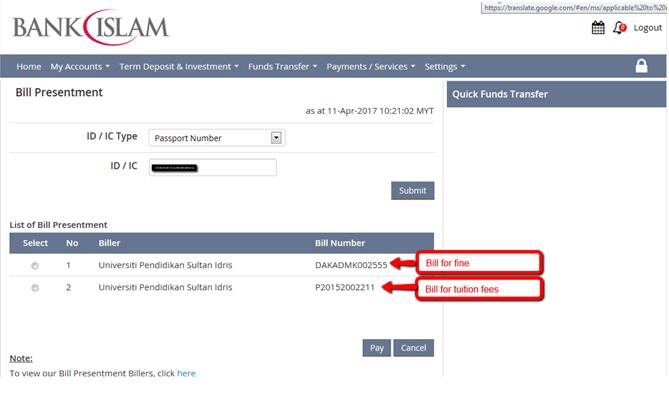
4.7 Type the amount of fees and click PAY. (输入费用金额并点击付款。)
4.8 Print receipt as a proof of payment. (打印收据作为付款证明。)
5. ePayment@UPSI Portal 网上付款
5.1 登陆 ePayment@UPSI 网站: http://epayment.upsi.edu.my/
5.2 Select Tuition Fees (选择学费)
5.3 Enter your Student’s Matric Number(输入学生Matric Number)
5.4 Press Enter(按Enter键)
5.5 Choose Invoice No. that you wanted to pay (选择您想要支付的发票号)
5.6 Click Add to Cart(点击添加到购物车)
5.7 Click View Cart(点击查看购物车)
5.8 Select Proceed to Payment(选择继续付款)
5.9 Fill up you Student Information and click Save (填写你的学生信息,然后点击保存)
5.10 Click Pay Now (点击立即支付)
5.10.1 To pay through online banking, please select FPX.
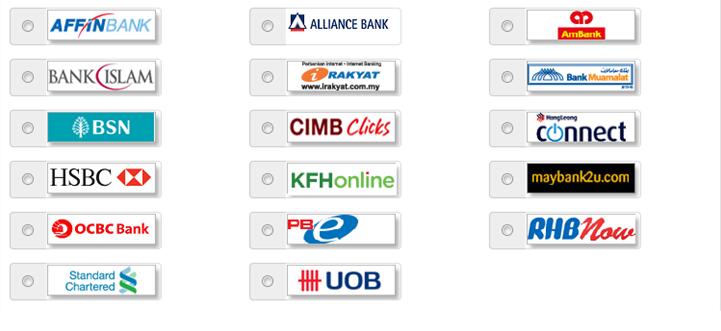
5.10.2 Select Visa/MasterCard to make payment using Credit Card or Debit Card.
选择Visa / MasterCard以使用信用卡或支付卡付款借记卡。
5.11 Confirm Payment (确认付款)
5.12 Print receipt as a proof of payment (打印收据作为付款证明)
6. 银行支票付款
6.1银行支票可以在马来西亚任何一家本地银行办理。
6.2 Recipient Name(收款方) : BENDAHARI UPSI
6.3支票应交给苏丹依德理斯教育大学(UPSI)财务办公室。

